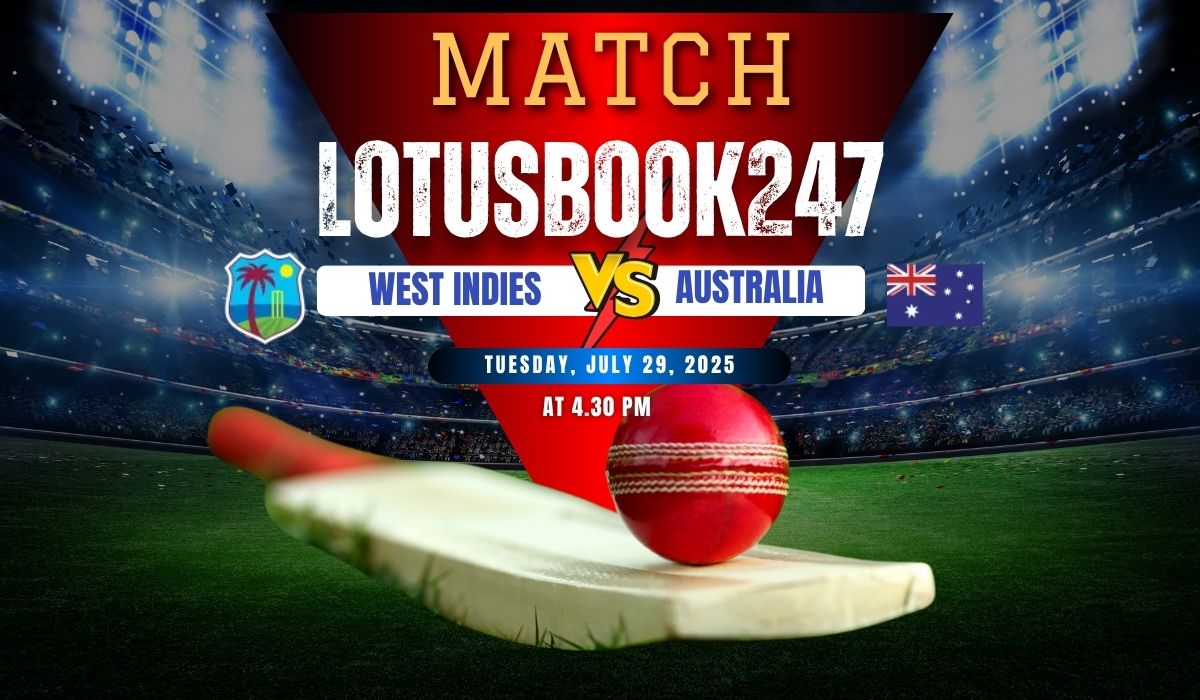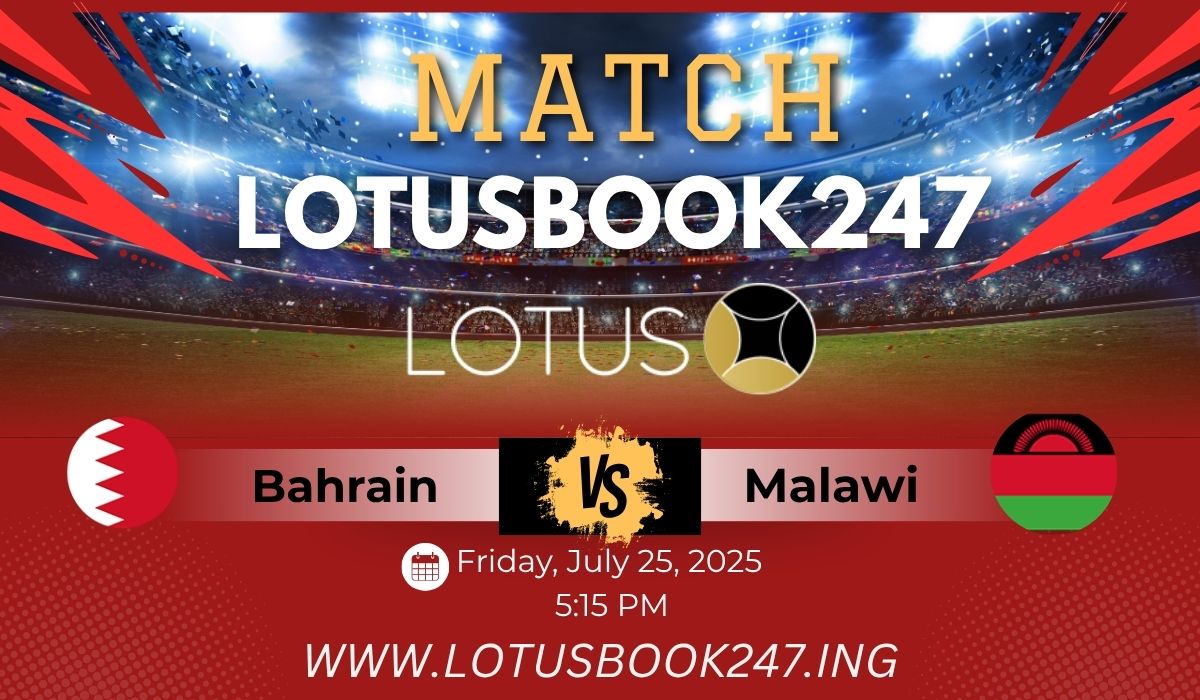The world of online gaming and sports betting is becoming more mobile every day. If you enjoy placing bets on cricket, football, or live casino games, having access to a fast and secure mobile app can make the experience easier and more enjoyable. That’s where the LotusBook247 app comes in.
This blog will walk you through how to download, install, and use the LotusBook247 app on your Android phone, so you can enjoy betting anytime, from anywhere. Whether you’re completely new or just switching from the website to the app, you’ll find step-by-step instructions and useful tips below.
What Is the LotusBook247 App?
The LotusBook247 app is the official mobile application for users who want to bet on sports, play online casino games, and manage their accounts easily from an Android phone. The app is optimized for speed, uses minimal data, and includes all the key features found on the main website.
From cricket betting and football odds to Teen Patti and roulette, the app gives users full access to live markets, secure deposits and withdrawals, betting history, and customer support—all in one place.
Why Use the App Instead of the Website?
While the LotusBook247 website is user-friendly, the mobile app offers several benefits for Android users:
- Faster performance compared to mobile browsers
- Instant notifications for live matches and betting opportunities
- Better user interface with one-touch navigation
- More privacy, as you don’t need to log in every time
- Quick access to features like wallet, bet slips, and match statistics
The app is also ideal for users who want to bet while on the go—whether you’re commuting, traveling, or just watching a match with friends.
Is the LotusBook247 App Available on Google Play Store?
No. The LotusBook247 app is not available on the Google Play Store because of Google’s restrictions on real money betting apps in certain countries, including India. But don’t worry—the app can be downloaded safely from the official LotusBook247 website.
The download and installation process is simple and safe, and you won’t need to root your device or use any third-party stores.
How to Download the LotusBook247 App on Android
Follow these steps to download the app:
Step 1: Visit the Official Website
Open your mobile browser and go to the official LotusBook247 website. Make sure you are visiting the correct and verified site. You’ll usually see a prompt or banner saying “Download App” or “Get the Android App.”
Step 2: Tap on ‘Download for Android’
Click the download link to get the APK file. An APK file is the Android version of an app installer, similar to .exe on Windows.
Step 3: Allow Unknown Sources (Only Once)
Because the app is not from the Play Store, your phone may block it by default. When you see a message saying “Your phone is not allowed to install unknown apps,” go to Settings > Security > Install unknown apps and allow your browser or file manager to install APKs.
Step 4: Install the APK File
Once you’ve given permission, open the downloaded APK file. Tap “Install” and wait a few seconds. The app will be installed on your phone.
Step 5: Open and Log In
Now, open the LotusBook247 app. If you already have an account, log in using your username and password. If you’re a new user, tap “Register” and create your account by entering your mobile number and setting a password.
How to Use the LotusBook247 App After Installation
Once the app is installed, you’ll see a clean and well-organized interface. The home screen usually shows featured matches, live games, and quick access to sports categories like cricket, football, and tennis.
Here’s how to navigate and use the main features:
1. Sports Betting
On the main dashboard, you can tap on “Cricket,” “Football,” or any other sport. You’ll see upcoming and live matches with the latest odds. Tap on a match to see betting markets such as match winner, top batsman, over/under scores, and more. To place a bet, simply tap on the odds and confirm the stake.
2. Casino and Live Games
Switch to the casino section to access games like Teen Patti, Andar Bahar, Roulette, Blackjack, and live dealer games. Just tap on a game, enter the amount you wish to bet, and start playing.
3. Wallet and Transactions
Tap on the wallet icon to deposit or withdraw money. You can use UPI, Paytm, PhonePe, Net Banking, or bank transfer. The app supports instant deposits and fast withdrawals, depending on the method you choose.
4. My Bets and History
Track all your current and past bets using the “My Bets” section. You can see pending bets, settled bets, wins, and losses in one place.
5. Promotions and Bonuses
Check for promotions like welcome bonuses, cashback offers, or festival-based contests. These are often available in the “Offers” tab or displayed as banners on the home screen.
6. Customer Support
The app includes a “Support” section where you can chat with the support team via WhatsApp or live chat. If you face any issues with login, deposits, or withdrawals, help is just a tap away.
Tips for Smooth Usage
To get the most out of the LotusBook247 app on Android, keep these tips in mind:
- Enable notifications so you never miss important match alerts or bonus offers
- Use a strong internet connection (Wi-Fi or 4G) for smooth gameplay, especially during live betting
- Keep the app updated by checking the official website for the latest version
- Use a secure password and avoid sharing your login details with anyone
If the app crashes or slows down, clear cache from the phone’s settings or restart your device. Check our partner platforms: Playinexch | Sky exchange | Playinmatch |
Is the LotusBook247 App Safe?
Yes, the app is designed to be safe, secure, and private. It uses encrypted connections to protect your data and financial transactions. Since the app is downloaded directly from the official website, there is no risk of malware or fake versions, as long as you avoid third-party links.
The app also respects user privacy. It doesn’t request unnecessary permissions and does not access personal files on your device.
Can You Use the App on Multiple Devices?
Yes, you can use your LotusBook247 account on multiple Android devices, but not at the same time. If you log in on a second phone, you may be logged out from the first one. For security reasons, avoid logging in from shared or public devices.
What to Do If the App Doesn’t Work
If the app fails to open or crashes, try these steps:
- Restart your device
- Check your internet connection
- Make sure you have the latest version of the app
- Clear the app’s cache in your phone’s settings
- Uninstall and reinstall the app from the official website
If the problem continues, contact customer support via WhatsApp or the in-app help option.
Frequently Asked Questions (FAQs)
Is the LotusBook247 app free to download?
Yes, the app is completely free to download from the official website.
Do I need to verify my identity to use the app?
Basic details like your mobile number are required for registration. Some transactions may require additional verification.
Can I play casino games on the app?
Yes, the app includes Teen Patti, Andar Bahar, Roulette, and many other casino games.
Is the app safe for making deposits?
Absolutely. Deposits are encrypted and processed through trusted payment gateways like UPI and Paytm.
Does the app work on all Android phones?
Yes, the app works on most Android devices running version 5.0 and above.
The LotusBook247 app for Android is a powerful tool for users who want the convenience of sports betting and casino gaming in their pocket. With a smooth user interface, quick navigation, and support for all major features, it makes the experience simple and enjoyable.
By downloading the app from the official website and following the steps outlined above, you’ll be ready to enjoy secure, fast, and nonstop betting anytime, anywhere.
Whether you’re tracking a live cricket match or playing a quick round of Teen Patti, the LotusBook247 app puts the action at your fingertips.